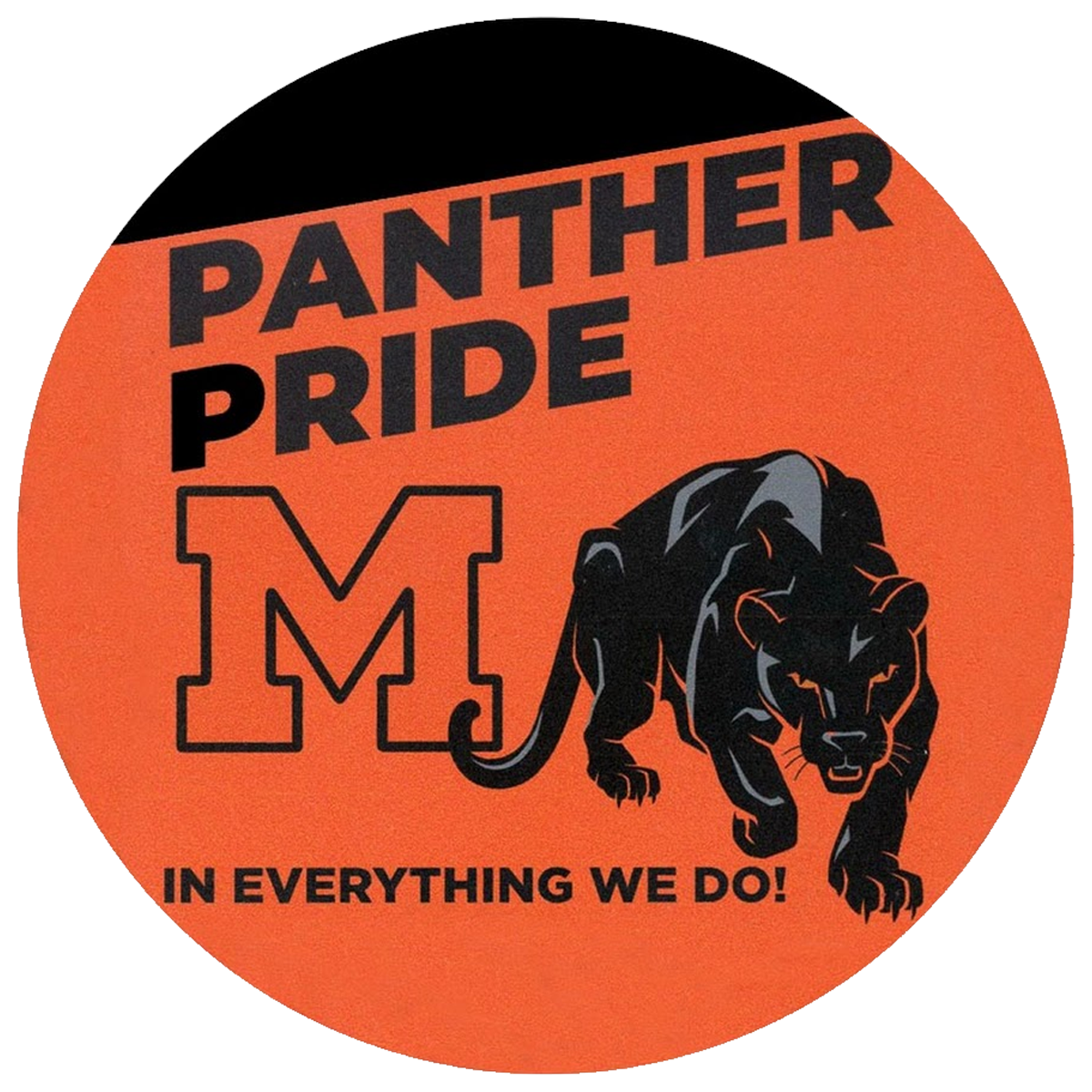Investing in Our Future: FAQ
Frequently Asked Questions
As of September 20, 2018
Q: Why are we doing this?
A: As the Milton Area School District, we are responsible for preparing our students to meet the global competition in a digital world. Our goal is to offer anytime, anywhere learning to all students. We recognize those who will be entering our doors as young, experienced digital natives. At the start of the 2018-2019 school year, every child in the Milton Area School District will receive a device to use as their learning tool.
Device Questions
Q: What kind of devices are the students getting?
A: We will be utilizing existing laptops at the high school and middle school. New device purchases for secondary students will be Dell Latitude 3390 2-in-1. We will be utilizing existing and new iPads at the elementary schools.
Q: What are the responsibilities of the students regarding the device?
A: Student norms and expectations will be determined by the project management team, which includes administration, teachers, and students. These will be part of the 2018-2019 student handbook. This team will use research and data from other districts who have moved through a digital conversion. CSF #7
Q: Will the students take the devices home?
A: Yes! We want learning to happen anywhere, anytime. The only exception will be students in grades K, 1, and 2.
Q: Is there a plan for students who don’t have access to internet at home?
A: A BrightBytes survey was conducted in March 2018 to collect new data. The district is discussing plans for opening buildings outside of school hours and other alternatives to help students who need access to the internet.
Q: Will the school’s technology infrastructure be able to handle the increased use?
A: Our technology department has been actively building the infrastructure. We have increased bandwidth and added wireless connection points. Our network infrastructure will be future ready for the start of the 2018-2019 school year. CSF #6
Q: How will charging of the devices be handled throughout the school day?
A: We will expect that student devices are charged when students arrive at school. As we prepare for this rollout, we are talking with our architects, and planning to increase areas of available outlets where we can. Also, we will be purchasing furniture that has charging plugs. CSF #4
Q: Will a device be assigned to each student?
A: Yes. Every student will have their own assigned device at every grade level.
Q: Will students and teachers be able to use their own devices on the school network?
A: Currently, the network is not setup to allow for access other than school purchased devices. In the future, we plan on having an open network, however, the goal is that each student will receive a school issued device.
Q: What software will be installed and used on the student laptops?
A: Students have been using shared devices for the last several years with appropriate educational software. The same software will be available on the student devices for the 2018-2019 school year.
Q: Why not use Chromebooks?
A: Some of our software applications are not available on a Chromebook. Devices were selected based on feedback from teachers and students. CSF #1
Q: Are students that are in the ACE program going to be receiving laptops?
A: Yes, ACE students will receive a laptop. Device purchase was based on the entire district student count. CSF #1
Q: Will there be loaner devices in the libraries at each building for students to borrow if their device isn’t working properly?
A: Yes, there will be loaner devices at each building. The location of the loaner devices is yet to be determined. CSF #5, CSF #7
Q: Will a cart of laptops remain in the elementary libraries for classroom or library use?
A: Yes.
Q: Will the devices be returned?
A: Each summer devices will be collected for the purpose of servicing and updating. Currently, our district is on a five-year device replacement cycle with a goal to move to a four-year device replacement cycle. CSF #8 includes the creation of a device replacement cycle and budgeting plan.
Q: Will students have carrying cases for their devices?
A: Students with laptops will have carrying cases. We piloted various carrying cases before making a decision. Students with iPads will have protective cases. CSF #1
Teaching and Learning Questions
Q: What are the professional expectations for this initiative with respect to frequency of use in the classroom and/or grade level?
A: CSF #7 documents expectations and supports for teachers, through ongoing conversations in our School Design Team meetings, District Building Capacity, and Leadership Team meetings. Principals will be discussing expectations with staff and they will be consistent K-12.
Q: What professional development will be offered?
A: Over the past few years, staff members have been exposed to various professional learning opportunities dealing with technology and hybrid learning. Currently, we are focusing our professional learning time on specific skills and strategies that will be needed as we move forward. Continual transformation of classroom practices for teaching and learning will be the focus for future learning opportunities for staff. Supports for teachers begin in March 2018 and continue through the 2018-2019 school year. CSF #7
Q: Are digital textbooks going to be available for students to use?
A: The Director of Elementary and Secondary Education are reviewing current trends and options regarding digital curriculum and resources. We are already using digital textbooks in some subject areas. We will be piloting a digital content tool during the 2018-2019 school year to determine the best course of rollout. CSF #1
Q: What are the professional expectations for this initiative with respect to frequency of use in the classroom and/or grade level?
A: This is an ongoing conversation in our School Design Team meetings, District Building Capacity, and Leadership Team meetings. Piloting Edgenuity for the 2018-2019 school year will provide valuable insight and data to inform the expectations moving forward.
Q: Will keyboarding and technology skills be explicitly taught in the K-12 curriculum?
A: Both of these concepts are addressed in the PA Core standards. Technology skills will be embedded in everyday classroom instruction. CSF #2
Q: Are there model schools that can serve as resources for the district as we move forward?
A: Opportunities exist for connecting with other schools who have moved to a student-centered, personalized learning environment. CSF #4
Q: Will we be able to use PLC time for lesson planning?
A: Yes, teachers will have opportunities during PLC time and Professional Development Days in the 18-19 school year to develop and refine blended learning lessons and activities and share strategies for effective technology integration. CSF #3
Communication Questions
Q: Will we hold an open house before the beginning of the school year to introduce this concept to Milton families?
A: There will be multiple opportunities for parents and the larger community to learn about the digital conversion initiative. Building principals will utilize already scheduled parent meetings and parent/student orientations to both inform and answer questions. Continued Sapphire and Facebook notifications will communicate updates to parents. CSF #9
Q: What are the nine Critical Success Factors, could you share the timeline, and identify who the assigned points of contact are for each of the critical success factors?
A: You can view the nine Critical Success Factors by clicking on the “Our Vision” link in the right navigation section of this page. They are listed on Page 2 of the document. The timeline for implementation begins February 2018 and ends September 2018. Each Critical Success Factor is being led by a member of the administrative team.
Procedure Questions
Q: Is there going to be a cost for the devices that will be passed to our students’ families (deposit, insurance, etc.)?
A: We are reviewing what other districts are currently charging and the process to do so. Cost has also been a discussion at the Board Level. Prior to rolling out the devices with students, the information will be communicated, acknowledging that some families may need some financial support.
Q: When/How will the students receive their devices for the 2018-19 school year?
A: Device distribution is a part of our project management plan. Building principals will communicate with families the dates, times, and locations of device distribution. CSF #7
Q: How will the device issuing and returning be handled for students who enter and withdraw during the school year?
A: This will be part of the standard enrollment and withdrawal process. CSF #7
Q: Who will be responsible for tracking down lost devices, contacting parents for payment, etc.?
A: This will follow the standard district process of reclaiming lost or not returned items.
Q: Will Internet use by students at home be monitored the same way as it is at school?
A: The filter system that is used to monitor internet usage will apply at all times on the device. This is a requirement to which all schools must comply. CSF #6
Q: Will we move to Windows 10 as our operating system?
A: Yes. CSF #6
Q: Will high school students have access to printers?
A: Yes, students in all buildings have access to Find Me Printing now.
Q: Will students put in tech tickets?
A: Students will not have the ability at this time to enter helpdesk tickets. We are working on creating an “on demand” tech support center for students. Until the student support center is established, teachers can enter a helpdesk ticket on behalf of the student. CSF #1
Q: Can there be easier passwords?
A: Passwords will continue to be generated in the current format. Since students will have their own device, they will not have to login or logout as frequently as they did on shared devices. CSF #5
Q: What if a student uses a computer and violates policy?
A: The expectation is that students follow the district’s Acceptable Use of Internet, Computers and Network Resources (Policy 815). Appropriate consequences will be administered according to the student handbook. CSF #7
Q: Will the district provide technology appropriate cleaner for the devices?
A: Custodians in each building have disinfectant wipes that are safe for screen cleaning. Teachers can request wipes to clean student devices. It is suggested that one or two wipes should be sufficient for a class set of devices. A dry paper towel should also be used on the screens after they are cleaned with the disinfectant wipe. CSF #1